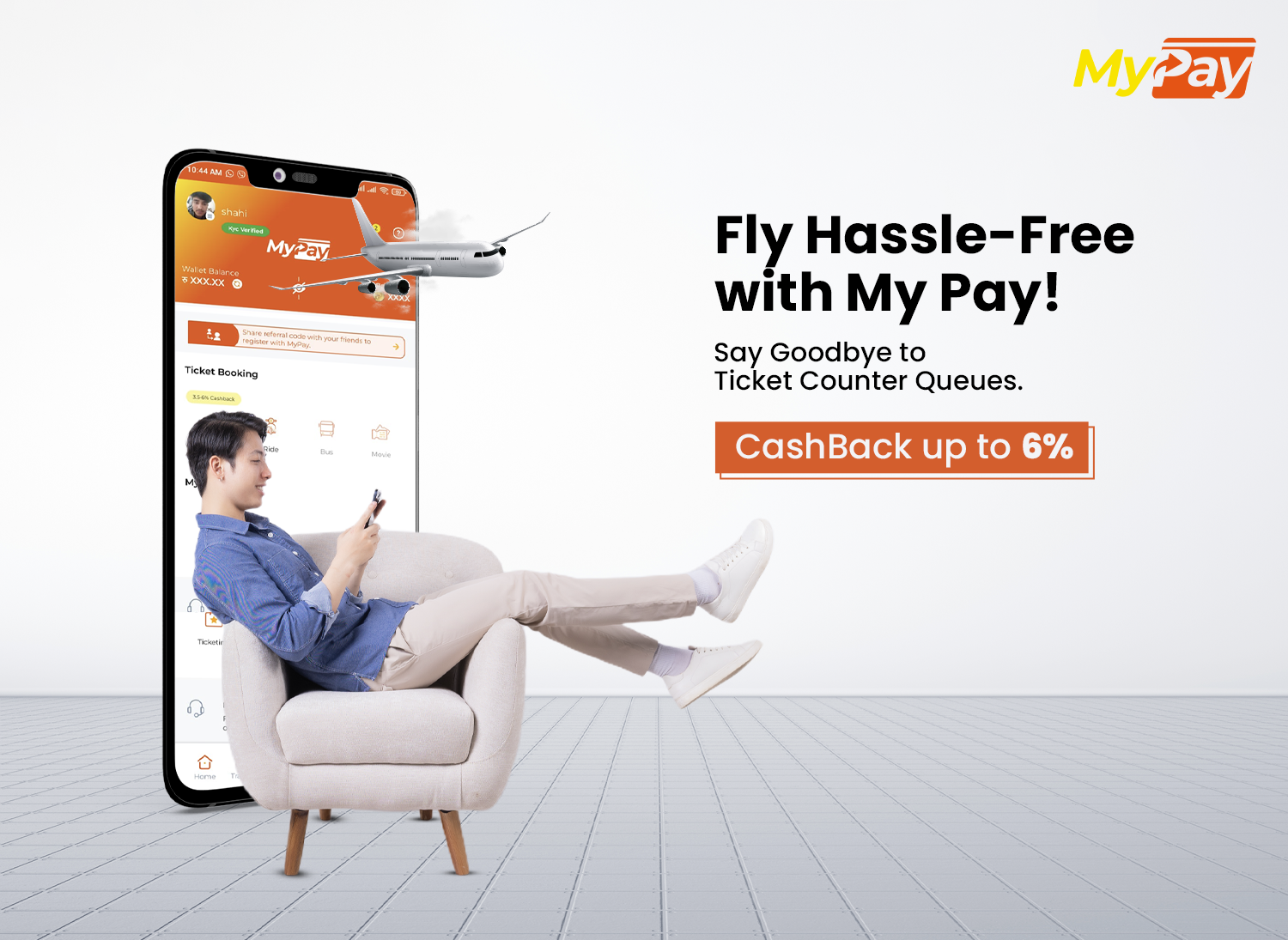2023-10-02
Highest CashBack On Flight Booking In Nepal
Welcome to MyPay, the place where we revolutionize the process of booking flights in Nepal. Our primary focus is to provide you with the most generous cashback rewards, surpassing all previous savings standards for travelers like yourself. By selecting MyPay, we guarantee your flight tickets and open the door to multiple cashback possibilities. Brace yourself for an incredible experience with MyPay, the ultimate hub for the most substantial cashback offers on flight bookings in Nepal. Prepare for a journey where your savings soar alongside you.
Benefits Of Using Mypay for Flight Booking:
- Highest cashback rewards in Nepal.
- Seamless and user-friendly flight booking experience.
- Earn MyPay Coins on every booking, which can be used for future utility payments.
- Trusted and secure platform for your transactions.
- Access to exclusive deals and offers.
- 24/7 customer support for assistance.
- Multi-purpose digital wallet for all your financial needs.
MyPay Cashback and Coins On Flight Booking:
| S.N |
particular |
CashBack |
MyPay Coins |
Total |
| 1 |
0 to 4000
|
4%
|
2%
|
6%
|
| 2 |
4000.1 to 5399
|
3.5% |
1.5% |
5% |
| 3 |
5399.1 to 6499 |
3% |
1.5% |
4.5 % |
| 4 |
Above 6499 |
3% |
0.5% |
3.5% |
Steps To Book Flight From MyPay:
- Visit the MyPay App Dashboard and look for the Ticket Booking Section.
- Click on the “Flight” icon to access the flight booking section.
- Choose whether you want to book a one-way or round-trip flight.
- Fill in the required details such as your Destination (From Origin -> To Destnation), Departure date, and the number of passengers.
- Once you have entered all the necessary information, click on the “Search Flight”.
- A list of available flight options will appear. Choose your desired flight and time by clicking on it.
- Double-check the details of your chosen flight and click on the “Proceed” button.
- A confirmation message will pop up. Click “OK” to proceed.
- On the next page, enter your full name and any additional required details and click proceed booking
- Check the passenger details and Click Ok.
- Click on Proceed and Select the payment option.If you have a promo code/Coupon, enter it in the designated field to avail any available discounts.
- Choose any available options to pay(Wallet Balance or Linked Bank Account or MyPay Coins ) and click on the “Proceed to Pay” button to proceed to the payment page.
- Review all the booking details once again to ensure accuracy.
- If everything looks good, click “OK” to confirm your booking and complete the payment process.
- Now you will receive the details of ticket on your Email. Print or show the System generated ticket during the departure time at Airport.
By following these steps, you can easily book flight tickets through MyPay in a convenient and hassle-free manner and enjoy your journey at the same time.
Conclusion:
MyPay is the best option for booking flights because we offer the highest cashback rewards. It’s easy to buy tickets through MyPay. Whether you travel often or occasionally, MyPay provides a reliable and rewarding solution for booking your flights. Take advantage of MyPay today to enjoy the best deals and earn cashback on your flight bookings