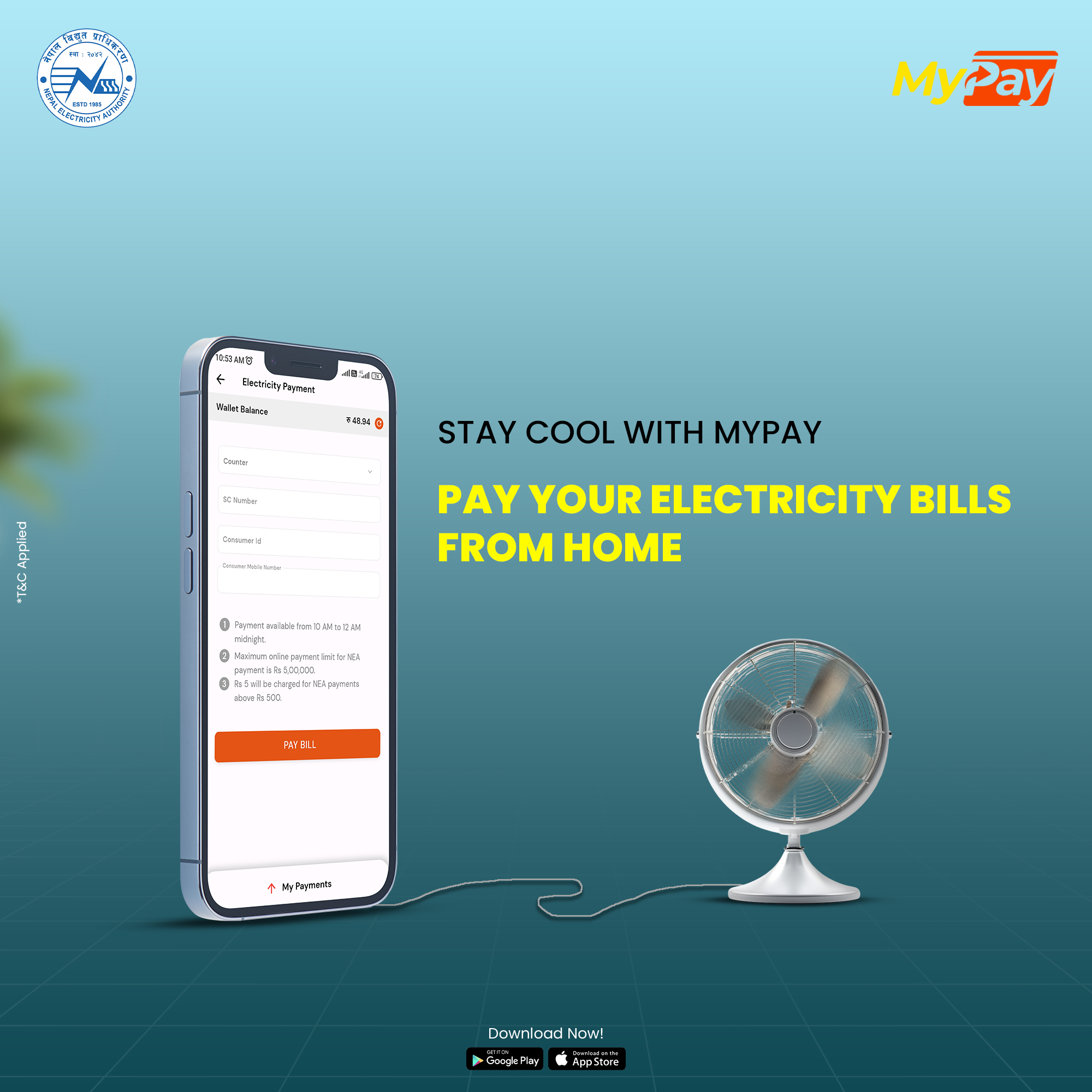
MyPay is a digital wallet growing among us recently. The concept of an E-wallet is not new to us. In today's blog, we will guide you on how to use a mobile wallet for paying electricity bills online.
Many people these days are using the online method to pay bills and are struggling to use it. You will easily pay your electricity bill if you keep reading the blog.
Before you want to pay your electricity bill you need to download the digital wallet app, MyPay. MyPay has cash-back offers with various features. Digital wallets have similarities so, MyPay can be your choice of Mobile Wallet.
Steps on how to pay for electricity bills
Follow the steps below:
Why use MyPay
MyPay is a growing digital wallet company with new features and new opportunities. The highest cash-back feature in the Nepali Mobile wallet industry of 4.5%. This E-wallet also provides discounts of thousands of rupees from the partnered merchants. The exciting events it conducts are the GMW essay competition, SEE student Scholarship opportunities programs, and social development campaigns. Download now and enjoy the various features.
Paying electricity bills online is not a difficult task. The instructions given above can help you properly. MyPay has cashback offers for you as well.